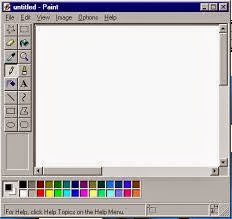
The Paint is a program that enables you to create, modify and save graphic pictures, including drawings, and scanned images. Paintbrush software works under windows environment
1. After access paint program open it
2. In Paint program there are drawing and many other tools.
3. You can select any tool for drawing. For example pencil, brush, rubber, and rectangle etc.
4. There is bar in paint. It has many colors it is known as color bar.
5. After clicking on any tool you can make drawing of different colors.
6. You can make different diagrams in paint
1. Start your computer
2. Open Paint
3. Click Text Tool from tool bar.
4. Now type word Pakistan
5. Now Click Pakistan. It will be selected.
6. Now click any colour from colour bar.
7. Then style will be changed.
8. You can also change any font.
9. Now save this in your computer
