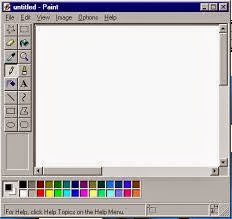Hi students! Many kinds of languages have been developed over the years. These languages can be classified in the following five levels or generations of programming languages.
1. First Generation of Languages: There is only one language understood by the computer without using a translation program. This language is called the machine language or machine code of the computer. Machine language is a low level language and considered as first generation of language.
Through machine language is efficient for computers; it is inefficient for programmers because it requires a lot of time and complicated task to write the machine code program.
2. Second Generation of Language:
The difficulty faced in machine languages was overcome when numeric operation codes were replaced mnemonic codes or symbolic codes. For example, the codes ADP SUB will add and subtract may two values. A special program that uses these symbolic codes is called an Assembler. It is used to convert the program into machine code equivalent known as the object program.
3. Third Generation of Language:
The third generation languages are more like human languages (English-like) which require a translator to convert the programs into machine level language or program. These high-level languages were designed to run the programs on different computers. Neither assembly language nor high-level language programs can be understood directly by the computer. The user written programs (source program) needs to be translated into machine language for processing. Thus special set of programs is required to convert the user’s program into an object program (machine level language). This set of programs is called compiler.
Problems Oriented Languages;
Following are some of the problems oriented languages for example:
1. ALGOL [Initially designed by international group in 1958. The word ALGOL is derived from ALGOrithmic language]
2. BASIC [The word BASIC is constructed from Beginner’s All purpose Symbolic Instruction Code]
3. COBOL [The word is derived from Common Business Oriented Language]
4. PASCAL [The Pascal language in named after the French scientist Pascal]
5. FORTRAN [It is short for FORmula TRANSlation]
6. C [Scientific and system programming language]
4. Fourth Generation:
The increased demand for information from data base systems has led to the development of newer languages to safety that need. These languages are far more powerful and specialized than existing high-level languages and referred to as fourth generation languages (4GLs) or very high-level languages. They are non-procedural languages and let users carry out individual requests that do not match to normal format. Among the presently available fourth generation languages are FOCUS, PRIMRS, NOMAD, NHTURAL, ORCALE, CYBASE, FOXPRO, (LIST Processing), PROLOG (PRO griming in LOGIC), SQL (Structured Query Language), etc.
5. Fifth Generation of Languages:
Natural language is similar to query language, with one difference. It eliminates the need for the user or programmer to learn a specific vocabulary, grammar, or syntax. The text of a natural language statement very closely resembles human speech.
Natural languages already available for microcomputers include clout, Q & A and HAL (Human Access Language) for use with Lotus 1-2-3.